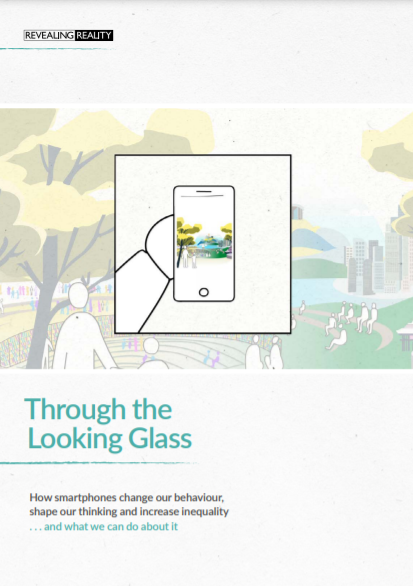It’s much easier to get information ‘out’ of our phones than to put it ‘in’. So that’s what we tend to do.
Smartphones are ubiquitous, powerful, disruptive.
This is partly because they can do loads of things. They’re personal computers, libraries, cameras, movie makers, navigation tools. They can track your speed, your steps, your calorie consumption, your sleep and your location. They allow you to communicate with your friends – and to make contact with people you don’t even know. They deliver your news, stream the music you like and allow you to watch the next episode of that series you’re binge-watching while you’re on your way to work. They’re a way to keep your child occupied on a long journey, find out how to change a tyre, arrange delivery of the ingredients for that recipe you like the look of and video call your relatives overseas.
But what are smartphones really good for?
The answer is they’re optimised for output. Because of this, phones are a fantastic way to consume content. Held sideways, they are pocket-friendly portable TVs with excellent screen quality and increasingly high-quality audio. Held upright they offer us an endless conveyor belt of content, ideal for scrolling.
But smartphones – as they are now – are not designed for input. Although they’ve got bigger, they still need to fit in our pockets and this has forced a huge compromise, particularly when screen size is so highly prized. The screen itself – designed for viewing – has therefore become the primary means of input, with significant consequences.
Touch screen keyboards are blunt tools. The speed and precision with which we can type is limited. Now that BlackBerry phones, which had a button keypad, have largely been consigned to history, there’s really no alternative to swiping your finger over the keyboard and hoping that one of the words the phone offers up resembles what you intended – or furiously tapping with both thumbs and the dubious assistance of predictive text.
This is a difficult, slow and inefficient way to input information. It’s slower than talking or typing on a computer keyboard; it’s trickier to copy and paste or to drag and drop. Saving documents is possible but finding them again is not easy. And comparing information from more than one source is usually too onerous to be worthwhile.
As a result, it’s much easier to get information ‘out’ of our phones, than to put it ‘in’. So that’s what we tend to do.
Sometimes, this input-output imbalance isn’t a hindrance, it can even serve us well. Using maps, for example. We have only to input a tiny bit of information, such as a post code, and we are served a detailed map that shows exactly where we are, tells us how to get where we want to go, corrects us if we go wrong, and points out other useful amenities along the way. Plus it remembers all that data for the next time we want to travel.
But in many more cases, the fact that it’s difficult to input a lot of information means we simply don’t bother. We fall back on passive consumption of content rather than productive or creative activity. Building a relationship with another person, researching a topic, editing still or moving images, writing documents – all these activities are severely hampered by input limitations.
Sometimes we find workarounds. Because it’s hard to write or edit, we fall back on ‘easy’ but simplified communication. We use abbreviations and leave out punctuation, we insert a string of emoji or a GIF, or we simply press the ‘like’ button and scroll on.
Such shortcuts save us time, but they cost us accuracy, nuance and precision in terms of communication.
These easy or even lazy workarounds are no accident – they’ve been deliberately designed into the way smartphones work. Designers know people want to be able to communicate or to produce things, but because the device itself puts limits on what’s possible, they create ways to make it easier. This is known as frictionless design.
The danger is that we end up with a frictionless design arms race and this has trade-offs. In striving to make smartphones ever easier to use, designers make performing certain tasks, such as inputting information, more difficult.
Over time, people become used to the easier ways to use their phone – scrolling, clicking, emojis – and their abilities to use alternatives waste away. They prefer the shortcuts and so designers provide more of them, or develop them even further, creating an endless feedback loop that leads to ever ‘flatter’ content.